Help
Jak dodać link do formularza zwrotu w sklepie / WooCommerce
Aby dodać link do stopki strony w sklepie internetowym na platformie WooCommerce, należy zalogować się do Panelu administracyjnego sklepu, a następnie przejść cały proces zgodnie z poniższymi krokami:Krok 1 Z menu bocznego przejdź do sekcji Wygląd i wybierz kategorię Motywy.
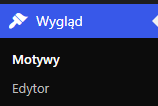
W rezultacie otworzy się panel do edycji poszczególnych bloków na stronie.
Krok 2 Wybierz używany motyw, dla którego chcesz zdefiniować zmiany i
kliknij Dostosuj.
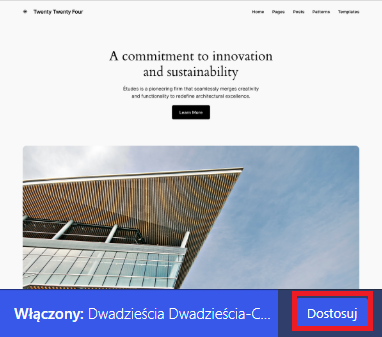
Krok 3 Z menu po lewej stronie przejdź do sekcji Wzorce, a następnie do sekcji Stopka.
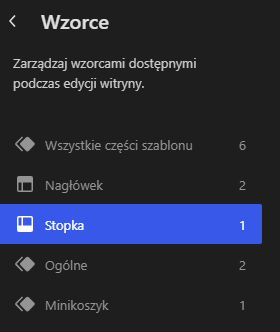
Krok 4 Przejdź do edycji wzorca stopki poprzez opcję Edytuj.
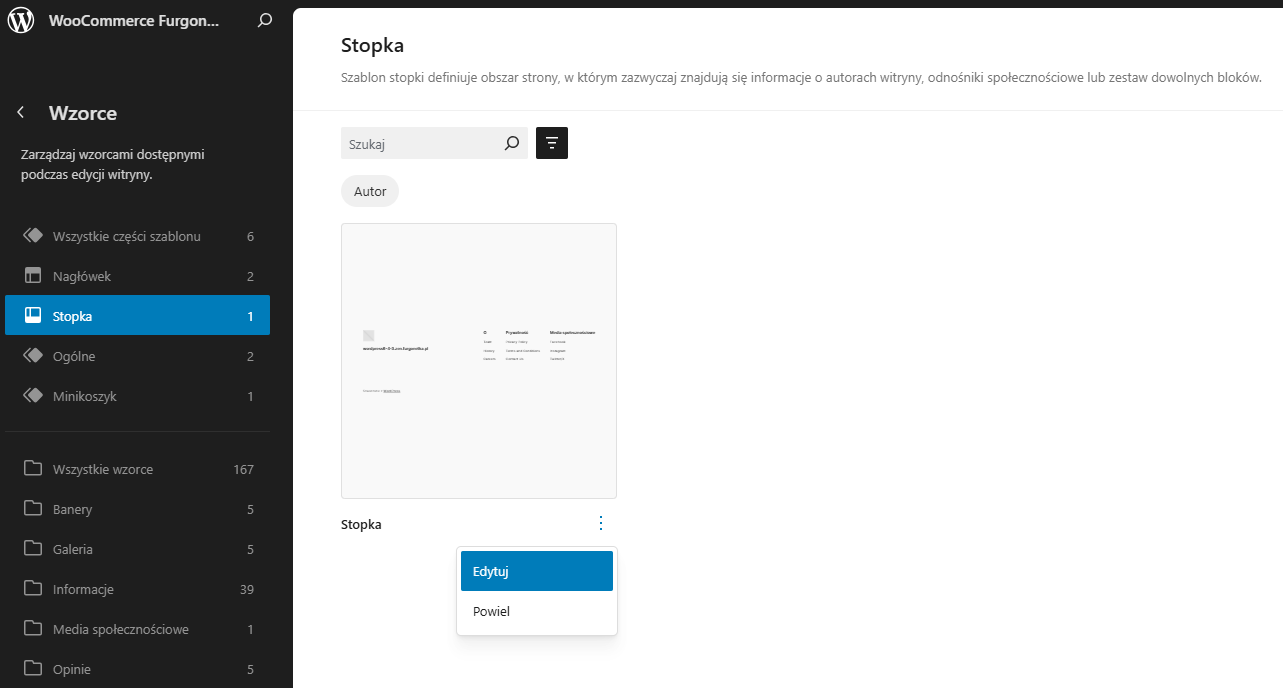
Krok 5 W tym miejscu możesz dodać nowy link, który będzie wyświetlany w określonej kolumnie Stopki. Wciśnij przycisk “+” i wybierz Akapit.
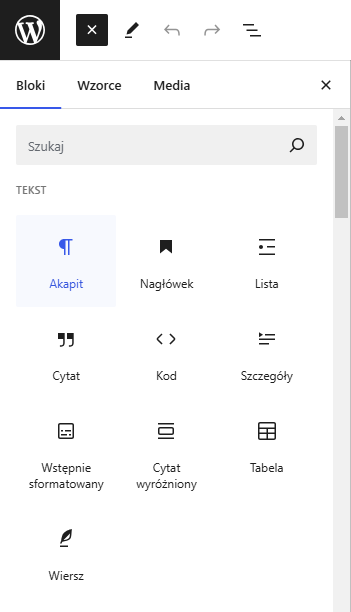
Krok 6 Wpisz tekst dla wybranego odnośnika, a następnie przejdź do dodania linku.
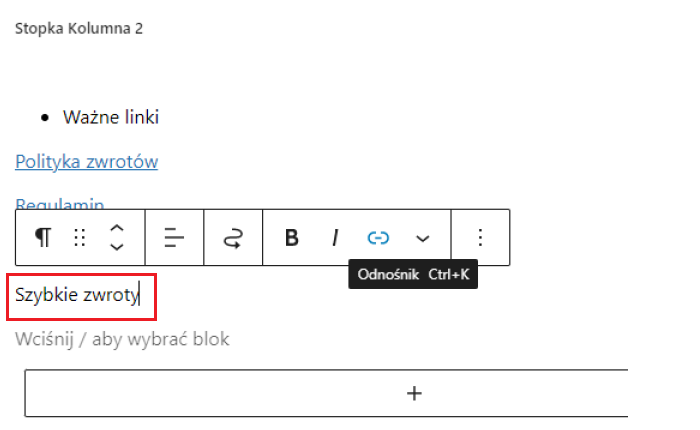
Krok 7 Zaznacz wpisaną treść i dodaj do niej adres URL, na który ma kierować nowy odnośnik w Stopce.
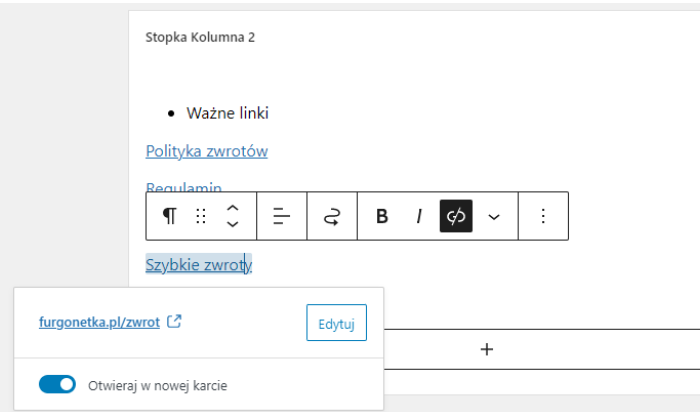
Krok 7 Kliknij przycisk Zapisz w prawym górnym rogu ekranu, aby zapisać wprowadzone zmiany.

Gotowe! Nowy link został dodany do stopki w Twoim sklepie internetowym.
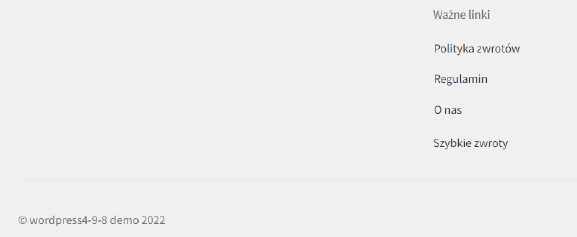
Warto wiedzieć, że oprócz możliwości ustawienia linków w Panelu do konfiguracji sklepu link można również umieścić bezpośrednio w kodzie sklepu internetowego w dowolnym miejscu.
Powyższa instrukcja podaje przykładowy sposób na dodanie linku do stopki w sklepie internetowym na platformie WooCommerce. W przypadku jakichkolwiek problemów lub konieczności wybrania innego sposobu działania skontaktuj się z supportem technicznym platformy sklepowej, lub programistą odpowiedzialnym za szablon sklepu.
Most popular topics
- Jaki jest czas dostarczenia przesyłki krajowej?
- Jaki jest czas oczekiwania na pobranie? Terminy wypłaty COD
- Towary zakazane
- Jak zamówić kuriera?
- Jak zapakować przesyłkę?
- Kurier nie odebrał przesyłki - ponowienie podjazdu
- Jaki jest czas dostarczenia przesyłki międzynarodowej?
- Co zrobić, jeśli wpłacone środki nie zaksięgowały się na saldzie w serwisie?
- Jak anulować przesyłkę?
- Ile kosztuje wysłanie paczki? Jaka jest jej cena?
- Przesyłka niestandardowa - definicje firm kurierskich
- Kiedy kurier przyjedzie po przesyłkę?
- Jak mogę edytować przesyłkę po zamówieniu? Jak poprawić błąd?
- Jak opłacić usługę lub uzupełnić saldo?
- Jak zamówić kuriera, aby przyjechał następnego dnia roboczego?
- Co zrobić w przypadku, gdy przy doręczeniu nie zostanie spisany protokół szkody?
- Czy kurier zadzwoni do mnie przed przyjazdem?
- W jaki sposób mogę śledzić przesyłkę?
- Jak nadać przesyłkę Allegro w serwisie Furgonetka.pl
- DPD / Opłaty dodatkowe
Contact us
Our Customer Service Department works from Monday to Friday 8:00 - 16:00.Log in, to speed up the processing of your request.
Could not attach files:
You can upload 10 files up to 5 MB each. Allowed file extensions: jpg, jpeg, png, gif, pdf, eml, txt, ps, doc, docx, odt, csv, zip, rar
Drop files to attach them
You can upload up to 10 files in jpg, jpeg, png, gif, pdf, eml, txt, ps, doc, docx, odt, csv, zip or rar format with a maximum size of 5 MB each.
Call us if you have a company account and prefer telephone contact.
When calling from an unverified number, have the Tax Identification Number and PIN assigned to your account ready.
Check where to find your PIN?
0 / 280