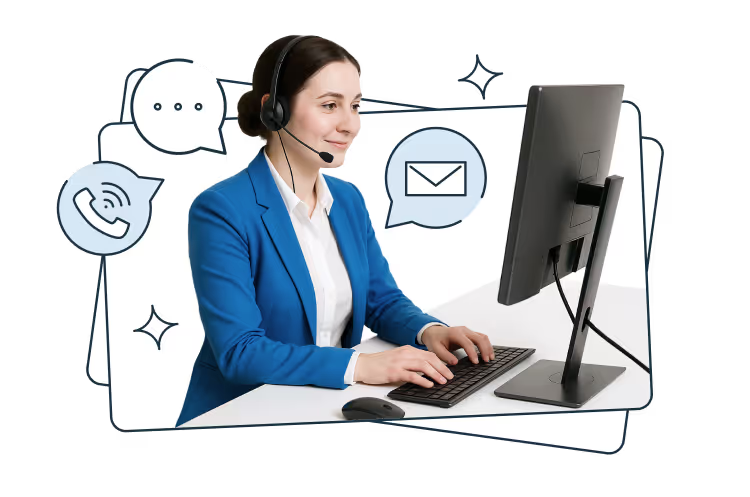Do you sell on Allegro? We provide you with a solution so that you can send and manage packages outside of Allegro and be Allegro Smart!
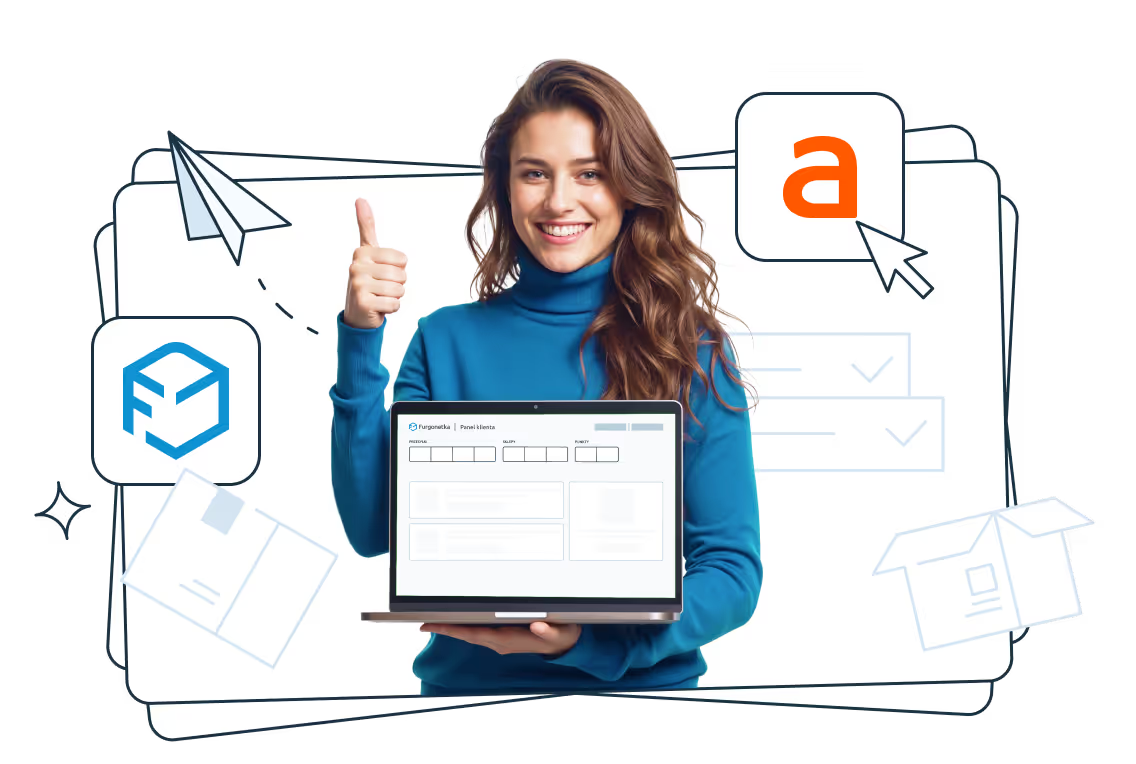
Possibility to order parcels by all methods available within One by Allegro:

You will start sending standard Allegro shipments as well as Allegro One as part of the Allegro Smart service without limits and the need to log in to the Allegro service.

You will manage Allegro shipments without paying a subscription — the only cost is PLN 0.19 net for generating the label.

From your Van panel you can conveniently send not only Allegro parcels, but also those from other sales channels, e.g. your own store.
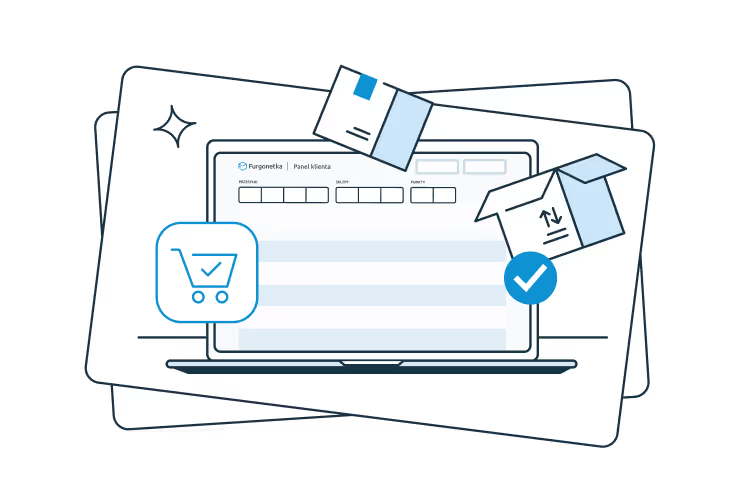
You will get professional help from our specialists who will help you connect your Allegro account or place an order.