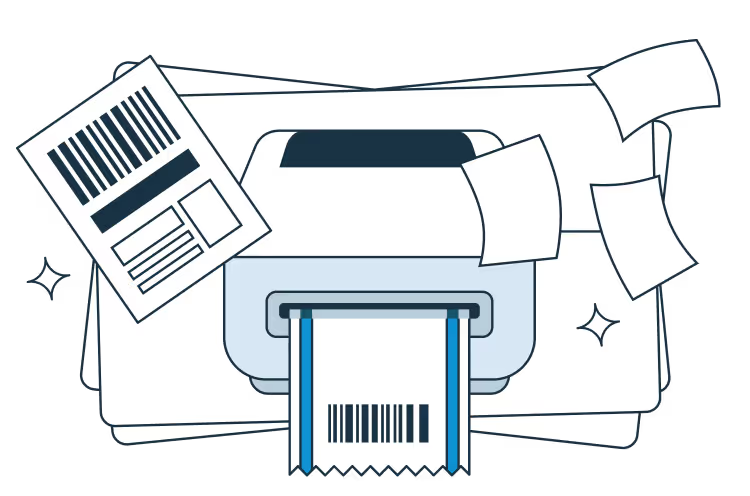Now you have the opportunity to use a simple module to connect the store to the Furgonetka, thanks to which you will start sending parcels directly in the panel of your store. You will save time and speed up the processing of orders, as well as gain access to free e-commerce tools.

You will be able to create shipments for orders directly in the store panel, making the shipping process easier for you.

You do not need to log in to the carriers' websites to order a shipment or generate shipping documents. You will do this directly from the store panel, which will allow you to handle orders more efficiently.

You can enable new features in your store, such as quick returns or instant check-out to checkout, making shopping easier for your shoppers.

By displaying an interactive map of collection points in the shopping cart, customers can easily find the delivery point of interest to them.
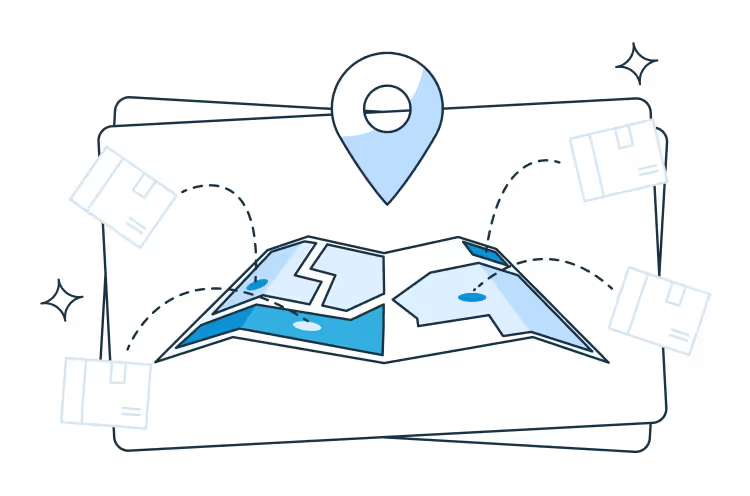

You can send parcels on your own contracts signed with carriers or use Furgonetka services.


The Quick Action feature will allow you to add a shipment from within the store in a few clicks.